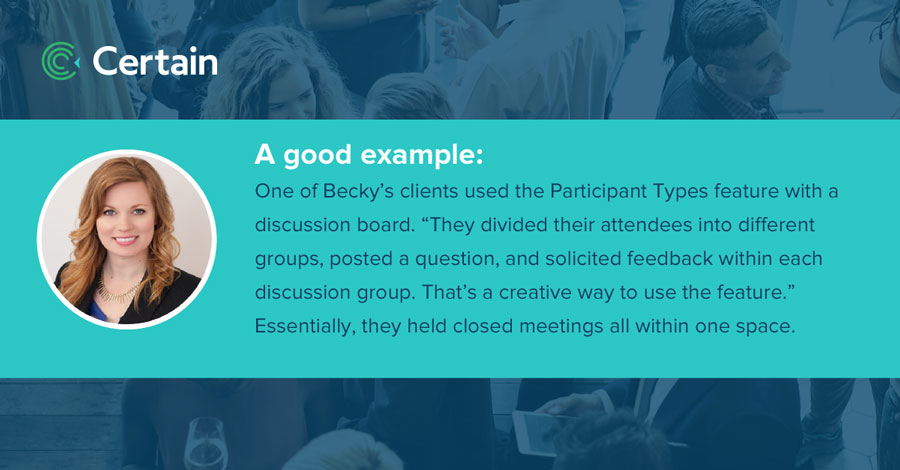By Taylor Sisk
Expert: Becky Fittro
In this blog series we ask internal feature experts to do a deep-dive look at some of our most popular features and how they are being used to their fullest potential.
In this installment of our Event Expert Series, Becky Fittro, Manager of the Certain Touchpoint Account Management team, is going to get personal: She’s talking personalization.
But first, let’s stop and consider what your primary objectives are when planning an event. Certainly, offering your guests an enjoyable, productive, and memorable experience is at or near the top of your list. Critical to achieving that objective is knowing as much as you can about your attendees — what their particular needs may be, what they hope to gain from the event. Rather than taking a one-size-fits-all approach, you want to be able to differentiate between your guests.
Personalization helps make this happen more effectively and efficiently, you just need the right tools.
Mapping it out
It starts with Personal Schedules, a feature of Certain Touchpoint that provides each attendee a personalized agenda with both pre-selected sessions and off-agenda items.
“We create personalized itineraries in the My Schedule space in the Touchpoint app,” Becky explains, “and those itineraries can be updated to reflect last-minute changes.
“We can also tie the information in the My Schedule space to maps,” she says. “That can be particularly helpful if you have a lot of breakout sessions in rooms scattered throughout the facility.
“Or perhaps there’s a dinner with assigned seating. We can upload a seating map and there will be a drop-pin icon that they click on showing exactly where their table is.”
Connect More! 19 Ideas for Greater Event App Engagement
Specific to your needs
Designating specific groups of attendees is another powerful way to personalize. Creating participant types allows you to differentiate your attendees in order to provide them with information that’s specific to their needs and interests. You can tag your guests by industry, for example, or by area of expertise. You can tag them as speakers or exhibitors.
“And you can use multiple tags,” Becky says. “Maybe you want to tag the exhibitors by region and industry. Then you can filter down to see, say, all exhibitors in the tech industry from the Midwest.
Participant Types can be useful to protect proprietary information or just to provide specialized resource documents to only those who need them.
“Personalizing by participant type allows you to provide information to only those you want to have access to it,” Becky explains. “Say you don’t want or need to have everyone see the full agenda. You can tag your guests with different Participant Types and set up the agenda so that only those with the matching participant type can see the sessions or other items that are relevant to them.
“And nobody is the wiser — they don’t know they’re missing anything unless they’re looking at someone else’s app. You can use this for agenda items or any type of information. Participant Types can be useful to protect proprietary information or just to provide specialized resource documents to only those who need them.
“We can also do this with polling,” Becky adds. “We can have certain push polls that are labeled by Participant Types so that only certain people can see certain questions or the feedback.” You might want to personalize your polls to get solid feedback on a particular topic that not everyone is well-positioned to answer.
More bang for your buck
Becky says that, generally speaking, her Touchpoint clients make great use of personalization. “It’s probably one of our biggest selling points, and I think that has a lot to do with all of the options and granularity that can be provided.
“I think a personalized experience for the attendee on site helps keep them coming back year after year. It also allows the event organizer to collect personalized data and get specific feedback from their attendees that helps them better prepare for the next event.”
With access to personalization features, your guests are more apt to take full advantage of the app—they become more reliant on it for more things. And, Becky affirms, that makes it all the easier for you as a planner to justify your investment.
Want to know more about how Certain Touchpoint can help you to deliver successful, personalized events? Request a demo today!