Conferences are a great way to capture new leads, reinforce your brand promise, and interact with prospects and customers. They also provide ample opportunities to conduct meaningful interactions with attendees, to gather critical data, and to track valuable buying signals.
Providing rich and personalized session content for your attendees has a direct correlation to event success, so it’s critical that you focus on the session build and submission process to collect high quality, relevant content from potential speakers.
For these reasons, we’re excited to share our latest update to the Certain platform which allows marketers to more easily manage speakers and sessions and capture more data with significantly less effort. In addition to standard speaker and session information, custom fields can be created and included as part of the speaker portal allowing you to collect valuable data to aid in your content approval process.
Let’s walk you through the updates to Certain Conferences.
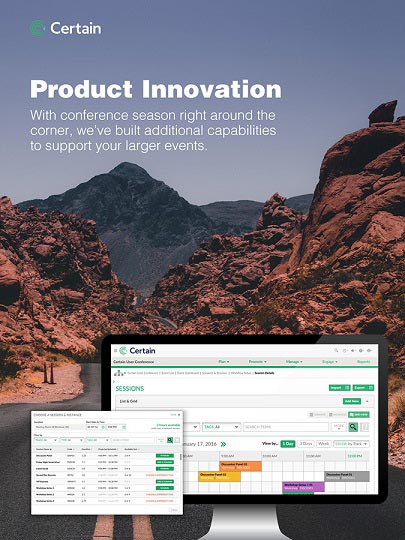
Standard vs. Conference Sessions
Not every conference is complex, and sometimes you may need to quickly set up an event with a minimal number of sessions, schedule those sessions into rooms at specific times and begin collecting registrations; for this use case, we offer “Standard Sessions” (available to all users with our base offering). For more complex events, we offer “Conference Sessions” which allows for multiple instances per session, different speakers per instance and content review and approval.
Configurable Session Layouts
It’s not uncommon for event management platforms to display data or require data entry into fields that aren’t applicable to your event. If something like Continuing Education Credits (CEU) doesn’t apply to your breakout sessions, shouldn’t you be able to remove them?
With the introduction of our new “Session Layout” feature, you can now organize and arrange session content while also deciding what fields to include. You can also choose to add custom speaker and session fields for your layout, allowing you to collect rich content during your call for papers process.
Speaker Registration and Session Submission Portal
Once you are ready to open the call for papers process and start speaker registration, you’ll begin by creating your speaker portal – done with just a single click – to setup your portal with an abstract submission form. From there you are able to configure your communication templates with your branding and personalized content.
The speaker portal can be branded with a banner image, company logo, and your own custom color palette. Set up the submission form with additional fields to collect custom data about speakers and their submissions. As the session submissions flow in, collaborate with speakers, and publish updates through the portal. Assign tasks to speakers reminding them to complete requirements such as submitting their headshot or uploading their final presentation.
Once sessions have been reviewed and approved, move over to the grid view to easily schedule via drag and drop interface and edit session content. Having a hard time visualizing the schedule by track, type, or level? Leverage the powerful filter capabilities and color coded components to help you decide scheduling strategy and placement.
For example:
- Filter by type of session and locations with a capacity of 50 to ensure sessions of a specific type are scheduled to the appropriate room.
- Ensure your keynote sessions are scheduled in rooms with your largest capacity.
- Built-in validation prevents you from double booking a location or assigning a speaker to back-to-back sessions.
If you need to make bulk edits to your sessions, use the simple import and export functionality to save time. Search for sessions using filters that apply to all of your fields, and launch session details to manage content, add tasks, publish or change the status. Filters can also be used to assist you with mass updates to your tracks, session types, status, or when mass-publishing sessions.
Event Promotion
Now that your content is finalized, it’s time to get attendees registered! Configure speaker and session templates to display dynamic data fields on the registration form. Promote the event via email templates, and leverage custom registration and session reports to track progress and take action.
Combine the power of on-demand badging and the Certain Check-in App and share attendee activities real-time with your marketing automation system.
Last but certainly not least, the extensive APIs offered on the platform allow you to edit and extract content and registration data for internal or third party systems. The enhanced data collection combined with a personalized speaker and attendee experience will help you hit your event goals.
Even better, with templates and the ease of managing sessions through Certain, you’ll be able to focus more of your time where it really matters: creating an incredible experience for your attendees.
The prospect of managing speakers, sessions, and schedules for your conferences shouldn’t keep you up at night. If it is, we encourage you to contact us to learn more about Certain and our powerful conference capabilities.
Sandeep Nadakuduru, Staff Engineer
