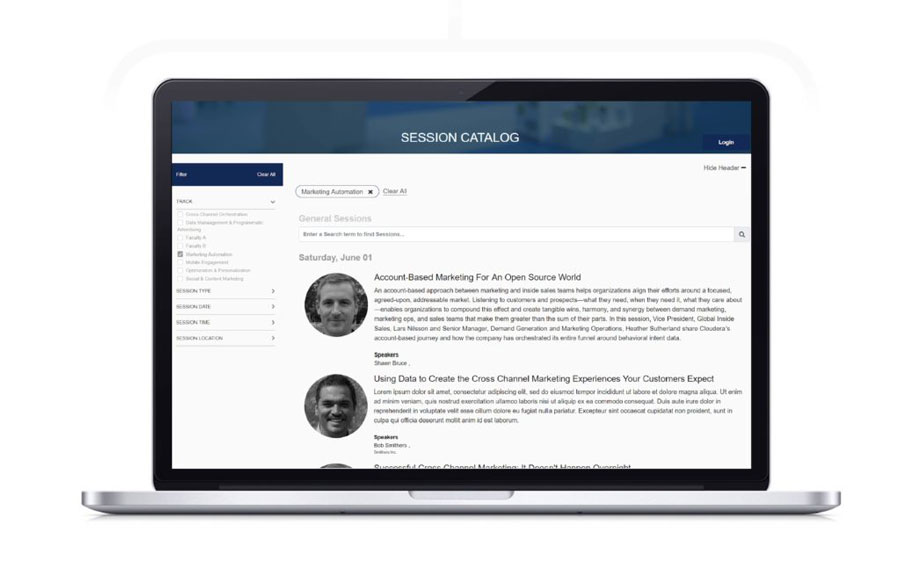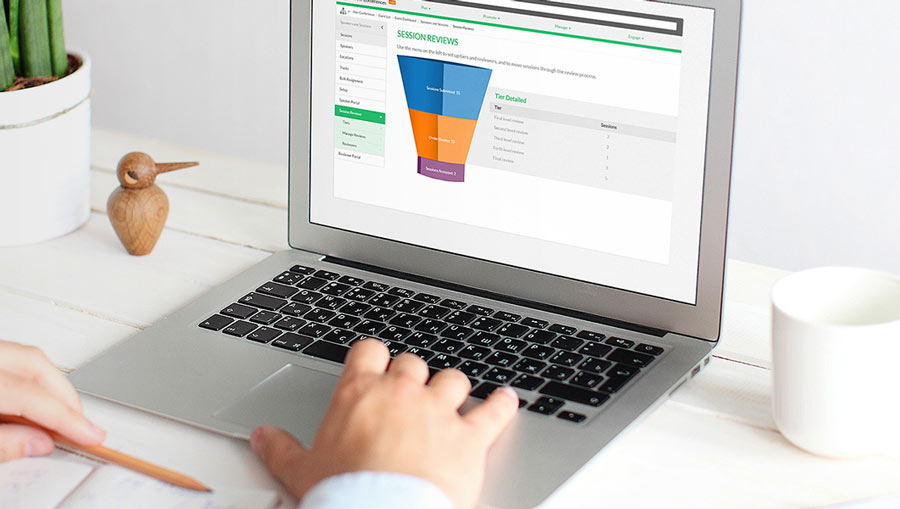Conferences come in all shapes and sizes, ranging from small gatherings with a handful of sessions to large events with hundreds or even thousands of sessions and speakers. Regardless of size, location or topic, conferences are an extremely effective way of engaging with customers and prospects on a deeper level. It’s these kind of live, face-to-face events that help businesses collect actionable insights and meaningful buying signals.
With all the moving pieces involved in hosting a conference, planning for a smooth event can be tricky—particularly when it comes to organizing your speakers, reviewers and sessions. With our most recent release of updates to Certain Conferences, Certain’s premier conference management solution, we’ve delivered a series of enhancements to help turn the chaos into control.
Let’s walk through some of the modules that we include in our enhanced Conferences package that can be seamlessly leveraged right from the start.
Session Catalog
The most exciting enhancement to our conference management platform is undoubtedly our new and improved session catalogue. This new session catalog designer helps you to design elegant, magazine-style session catalogs, allowing you to:
- Highlight keynotes
- Promote featured sessions
- List out all sessions planned neatly arranged per category and date
And enabling attendees to:
- Browse through hundreds of sessions, conveniently filtering them by track, type, level, and more
- View speaker details and download presentations,
- Mark favorite sessions, and receive a custom calendar displaying their schedule.
- For sold-out sessions, attendees can easily find alternative schedules and see other sessions offered by the same speaker.
All of this, combined with a single sign-on login for attendees, can be seamlessly designed by the event planner. Plus, we also provide a few pre-designed themes and templates to get you up and running with your first catalog in minutes.
The session catalog feature is highly flexible and can easily accommodate sessions updates all the way up to the day of the event. It’s ease of use and clean, modern look should enable event planners to focus more of their attention on more strategic initiatives leading into the event, and allow for:
Enhanced Attendee Experience – Event hosts will be able to display relevant sessions to individual attendees (by attendee type, favorites, or hiding/non-favorites). Attendees can easily register for sessions and browse sessions based on search criteria they define.
Greater Operational Efficiency – Event planners can easily and quickly create session catalogs for their largest events using our stylish, customizable session templates.
Speaker and Reviewer Portal
Our speaker portal call for papers module allows you to set up a brand-able and flexible forms to collect speaker and session info. Speakers are also able to add additional speakers here, and enable a designated person (such as a speaker assistant) to submit a paper on their behalf.
From the event planner’s view, you can start to see the papers trickle in and you start to get a sense of the content, the spread across tracks, sub-tracks, levels, speaker type and more.
For a typical scale of anything above 50 papers, it is a good idea to plan for a content review. After having assigned reviewers to one or more tracks, you can choose to have a multi-tiered review and provide reviewer privileges for each stage. Reviewer privileges include:
- Reviewers can directly approve or reject a session, or they can be confined to scoring and responding to the configured review questions.
- Reviewers can assign tasks to the speakers directly in case they have feedback.
- Privileges can be set up for a blind review, or with visibility over other reviewer comments.
Using our customizable email templates and setting up automatic reminders helps to ensure that all reviews are done on time. And, if you have established criteria for a score threshold or minimal review completion, you can automate the whole review process and set auto-approval rules—saving you and your reviewers valuable time and effort.
The speaker meanwhile, would have access to the speaker portal to manage their own details, including:
- Uploading one or multiple presentations
- Submitting any special requests that you want to collect in advance (e.g., audiovisual equipment, preferred time of sessions, etc.)
- Checking-off the speaker agreement directly from the portal
As the content comes together and the sessions are finalized, the content manager can begin planning the schedules. The grid scheduler offers a convenient drag and drop experience, with all the necessary bells and whistles including color-coded slots based on track, type and level, and important checks on items such as back-to-back speaker scheduling conflicts and schedule overlap.
Given the enormous role that conferences play in both growing relationships and driving business outcomes, it’s no surprise that businesses are investing more in live events. Having the right technology to help plan and deliver a successful conference is crucial to proving the value of that investment.
For more information on our powerful conference capabilities, or to talk more about how Certain can help take your events to the next level, contact us today.
Written by Sandeep Nadakuduru, Staff Engineer